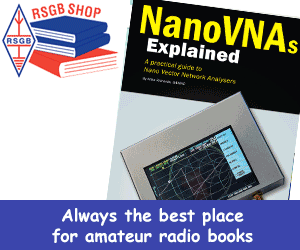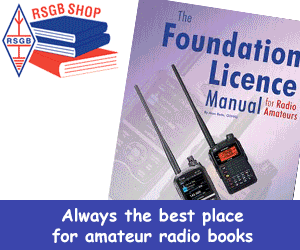Centenary Award – Claims and Check Sheet
The Award is open to all. RSGB members who provide proof of membership will receive a special member’s certificate.
Claiming the Centenary Award
The claim for the award should be submitted via e-mail to hf.awards![]() rsgb.org.uk with;
rsgb.org.uk with;
- The Application Form (ideally as an xls file, or alternatively on paper) listing the claimed contacts
- The completed Check Sheet (ideally as an xls file, or alternatively on paper)
- For other than SWL claims confirmation that the contacts were made by the licensee personally operating within the terms of station licence
- RSGB membership number or non-member statement
- Award fee of £3.00 (or US$5 or €5), preferably via Paypal to johndunnington
 johndunnington.karoo.co.uk. For alternative payments please contact John Dunnington on the same e-mail address.
johndunnington.karoo.co.uk. For alternative payments please contact John Dunnington on the same e-mail address. - Mailing address for the certificate
Certificates will be numbered sequentially, and a Special Commemorative Plaque will be awarded to the holders of a Full UK, Intermediate and Foundation Amateur licence, leading SWL and leading overseas station, who has the highest overall score, submitted by 23:59 UTC 31 January 2014.
Check Sheet and Application Form
The following Check Sheet is your working sheet to keep track of the bands on which the various scoring points have been logged. It should be submitted along with the Award Application Form below.
- Centenary Award Check Sheet v1.25 (102KB EXCEL spreadsheet)
For the Application form there are two alternative downloads.
The first one, with “print” in its title, is formatted for printing out onto A4 paper. Data can be keyed into as an EXCEL application on a computer and submitted as an xls file attachment to an e-mail for submission, but if QSOs are missed new lines cannot be inserted so these will have to be entered out of date order. As parts of the spreadsheet are “read only”, or in other words write protected, EXCEL will only allow the “copy” and “paste” to work on cells into which you can enter data. These cells are un-coloured/white.
- Centenary Award Application print Form v1.52 (183KB Excel spreadsheet) Formatted for printing onto A4
An alternative spreadsheet is offered, with “computer” in the title, which is not intended for printing out. This version is intended for submission as an xls file attachment to an e-mail. It allows rows to be inserted and deleted, data to be sorted, etc.
- Centenary Award Application computer Form v2.2 (125KB EXCEL spreadsheet)
If you are needing to update an exiting form that you have partially completed, you can “copy” and “paste” the data from your existing form to the new versions above.