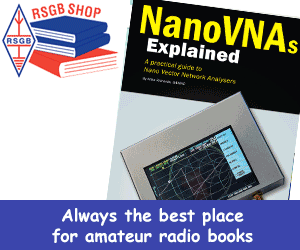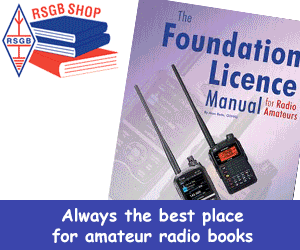Licence Revalidation
 All radio amateurs are required to ‘revalidate’ their licence at least every five years. In practice, confirming annually is recommended. The process requires every licence holder to confirm or update the details on the Ofcom licence database.
All radio amateurs are required to ‘revalidate’ their licence at least every five years. In practice, confirming annually is recommended. The process requires every licence holder to confirm or update the details on the Ofcom licence database.
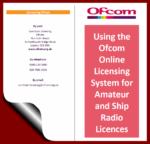 It is important to be registered with and be able to access the Ofcom Online Licensing System. This enables revalidation, amendments and other functions including Exam-pass and Special Event callsign applications.
It is important to be registered with and be able to access the Ofcom Online Licensing System. This enables revalidation, amendments and other functions including Exam-pass and Special Event callsign applications.
If you are not registered, once you become invalid and exceed a cooling-off period, your call sign becomes potentially available for reassignment to others.
Don’t let that happen! Keep your details up-to-date and make a diary reminder to renew each year.
Full Licence note: Any 5MHz/60m usage has an explicit licence requirement for a current (preferably mobile) phone number to be stored on the database as well.
Key Links/Guides:
- Ofcom Online Portal
- Ofcom Registration and User Guide – pdf
- Ofcom’s Online Licensing Guidance Article – pdf, RadCom Feb-2018
If you need further assistance in the process, Ofcom staff are available to help, but please be patient during times of heavy workload.
Additional Guidance / FAQ
- Ensure you are registered and can access your Ofcom online account
- Logon to your Ofcom account
- Note the last verified/changed date on the lower left
- Revalidate by Confirming your personal address details (or updating a phone number)
- If successful the date on the home page will be updated
- Just logging on with no other change is NOT enough.
- If you have not logged on for some time a reminder will be more prominently displayed on your account home screen
- Confirming your details on the database does not change the 'Issue date' on the licence itself - this is not necessary - but see below if this is desired
- Background: The current online system was introduced by Ofcom in 2016, replacing an older service.
- Account Registration: Registration/login security is based on an active confirmable email address as your user-id and did not carry over any previous passwords from before 2016. Users of the older pre-2016 system need to re-register as new users. If your email address matches older records then it will be used to help match up your previous licence records.
- Email Confirmation: If registering for a new account the system will email you to confirm with a verification link to click before setting up your password and logon. Please be aware that this important confirmation email may be trapped or blocked by spam filters (for example by btinternet.com). Please check for this situation and also ensure you choose a stable long-term email address.
- E: spectrum.licensing@ofcom.org.uk
- T: 0300-123-1000 or 020-7981-3131 - Mon-Fri, 9am-5pm