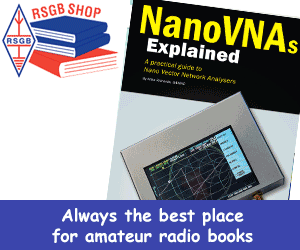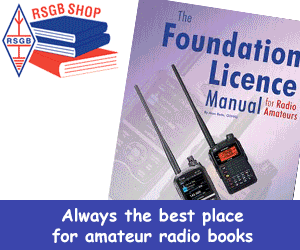Process for applying for remote invigilation exams
This process is currently suspended, pending the introduction of a new automated booking system on 1 June 2020
How do I apply to take a remotely-invigilated exam?
- If you are rescheduling a postponed or cancelled exam, you can follow the process below yourself
- If you are making a completely new booking you should contact your local club and ask the Exam Secretary to make the booking on your behalf. If you’re not sure of the club’s details, use our Course and Exam finder facility or an online search engine, such as Google, to help you
Application process
- We expect the initial demand for remotely-invigilated exams to be high so you must email the Exam Department first to agree a booking date and time before you submit your application form: exams@rsgb.org.uk
- Once you have an agreed date, you can complete the application form on our website. You don’t need to sign or print the form.
- Pay for the exam via our online shop
- Once you have received confirmation of your payment, enter your receipt number in the comments section and email a copy of the application to exams@rsgb.org.uk – we are not accepting postal applications at this time
- Our usual ten-working-day notification period will apply to all new applications
In the unlikely event that you want to make a new exam booking and your local club is unable to apply for you, then you can follow the process above yourself.
We appreciate your patience during this process.
Category: Syllabus 2019 news