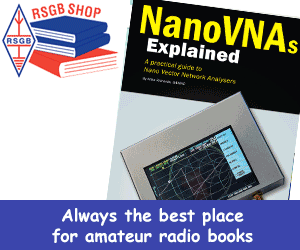2. Getting Prepared
Taking part in your first contest can be a stressful experience without suitable preparation. Before jumping in, it will be well worth spending some time thinking about what is involved, both in terms of equipment and software, and the implications of what will probably be a totally different way of operating to what you’re used to. You may have already “given away some points” in contests by working other participants but, if not, be sure to spend time listening to what happens in a contest first and read and study the rules to decide which category to enter and to make sure you ‘stay legal’. Contests, especially short ones, will bring many stations onto the band in close proximity to one another and, as the contest starts, an apparently “dead” band will come alive. Being able to read signals in a crowded band is a major part of the challenge of successful contest operation and concentrating on listening allows you to become proficient in using whatever filters and noise reduction facilities there are on your transceiver. It also helps train your ears, the most important part of your station!
Remember, “if you can’t hear them, you can’t work them”, and much of your station preparation should be focussed on improving your reception capability. This starts with your antennas. If you are entering the short RSGB contests, you are likely to be using a wire antenna. As a starting point, try to ensure that your main antenna is resonant on the contest frequencies and if local noise is a problem, consider a separate receive antenna if space allows. Keen DXers may already have receive antennas like Beverages or K9AY arrays but for those starting out or limited for space a small loop like a Wellbrook could be tried.
It’s quite possible that your antennas are already in good order and you know how to get the best out of your radio in terms of filtering, AGC settings etc – all the things that will help you contest successfully. Part of preparation will be realising that operating in a contest is different to dx-ing or rag chewing. To use a sporting analogy contesting isn’t a sprint or a marathon – it’s both! It’s all about making QSOs as quickly as possible and keeping it going until the end. For starting out in contesting it is a good idea to enter short contests like the RSGB 80m CC events or give yourself a couple of hours in one of the big 24/48 hour international contests until you gauge your level of stamina for the ‘big ones’. However, one aspect that is guaranteed to be unfamiliar to any beginner contester is the logging which will require a certain amount of thought and preparation.
These days most amateurs have a computer in the shack, and it’s normal to use one for contest log keeping; logging contests with pen and paper by and large is now very much part of an era long gone. Computer contest logging provides the operator with real time information such as a running score, needed multipliers and calls already worked (‘dupes’). In addition, the logging program will automatically update serial numbers and when set up correctly will communicate with your radio to record mode and frequency, so you never have to remember to do this when you change bands for example. Even when operating mobile or portable the widespread availability of small laptop/notebook computers removes the need for paper logs – it’s even possible to log at a basic level now with a smart phone or Raspberry Pi. It also makes the process of submitting your contest logs far easier for both the participants and organisers who have to adjudicate them; indeed, some contests now refuse to accept paper logs, a trend which will continue.
In general, day to day station loggers are not suitable for anything other than casual contesting, and it is better to install a dedicated contest logger. You will still want a general logging program to take care of things which a contest logger won’t do such as QSLing and award tracking; all contest software allows the log to be exported into your day to day logger (an ADIF file) so all your contacts can be kept in one place for when you get those requests for a QSL for a contest QSO. If you are initially uneasy about logging directly to computer during the contest, most programs have a ‘post contest’ mode where the contacts can be entered afterwards. However, it is worth developing experience in contest logging on a computer in ‘real time’ right from the start. It’s easier than you think and adds to the fun and enjoyment by for example being able to watch your score ticking by as you work each contact. An ideal contest to practice this would be one of the RSGB 80m CC and Autumn Series short contests which are held throughout the year during the week.
Several specialised contest programs are available which keep the log, enter the time of QSO using the computer’s internal clock, update the outgoing serial number automatically, and check for duplicate contacts in milliseconds. Most include other facilities that will assist you, e.g. for CW and data an interface which can key the transmitter and send the outgoing exchange as well as CQ calls. Similarly, for phone contests, the computer’s sound card can be used as a ‘digital voice keyer’ which helps greatly in reducing voice fatigue from repeated CQ calls. If, as mentioned earlier, your computer and radio are set up to ‘talk to each other’ (referred to as CAT Control) all you must do is enter the callsign and exchange. The computer determines whether it is a bonus or multiplier contact, works out the points to be claimed and updates a running total display on screen – it can all become quite addictive…!
By now you’ll realise that much of the action in a contest takes place with the focus on the computer keyboard and monitor. Right from the start you will need to position these 2 items so they are comfortably accessible in front of you; the radio can often be set slightly off to the side but must remain within easy reach along with any ancillary equipment such as keyers and antenna switches. In addition, and particularly for phone contesting, you will quickly realise that using a fist or desk mike with a hand operated PTT control is very inefficient as your hands are busy on the keyboard logging the contacts and even controlling aspects of the radio via the CAT interface. The solution is to use a boom mike/headset along with a footswitch to operate the PTT – perhaps you already use this for Skype or gaming (contesting is more akin to air traffic control than rag chewing on the amateur bands). An alternative is to use your radio’s VOX which can be extremely effective once set up correctly but can be a problem if you’re operating in a noisy environment as extraneous sounds can trigger it when you don’t want to transmit. You will have an advantage if you can touch type or otherwise know your way around a keyboard quickly but the first thing a beginner needs to do is get used to speaking while typing; it may feel odd at first but will soon come, and typing will improve with use.
There are around half a dozen established contest logging programs. They all handle the most important aspects of contesting very well and any operating differences are often only obvious to the more advanced contester with more specific requirements. Frequently the choice comes down to the user interface on the screen and the user’s impression of how easy it is to use.
The most common of these are DxLog, N1MM+, Win-Test and Writelog which are all Windows based. SD by EI5DI is Windows based with a DOS like interface but which now operates also under Linux and even apparently works on a Raspberry Pi. Skookumlogger is for MacOs. All have comprehensive installation instructions and provide “help” facilities for inexperienced users. Elsewhere in this guide you will see references to how to use N1MM+ in data contesting but, to help you choose which programme is the best for you, the following table summarises a few of the facilities that each one offers in order to help a newcomer decide which program might be most suitable for them.
| DXLog | N1MM+ | SD | Skookumlogger | Win-Test | Writelog | |
|---|---|---|---|---|---|---|
| Cost | 24 Euro | Free | Free | Free | 50 Euro | US$30 |
| OS | Win | Win | Win Linux RaspPI | MacOS | Win | Win |
| Interface to Radio (CAT) | Yes | Yes | Yes | Yes | Yes | Yes |
| CW | Yes | Yes | Yes | Yes | Yes | Yes |
| SSB | Yes | Yes | Yes | Yes | Yes | Yes |
| RTTY 45 | Yes | Yes | Yes | Yes | Yes | Yes |
| RTTY 75 | Yes | Yes | No | ? | ? | Yes |
| PSK31 | Yes | Yes | No | ? | Yes | Yes |
| PSK63 | Yes | Yes | No | ? | ? | Yes |
| Multi-user | Yes | Yes | No | Yes | Yes | Yes |
| Winkeyer | Yes | Yes | Yes | Yes | Yes | Yes |
| Call check | Yes | Yes | Yes | Yes | Yes | Yes |
| DX Cluster | Yes | Yes | No | Yes | Yes | Yes |
| Contest Recording | Yes | Yes | No | External Software | Yes | Yes |
Further details of logging software are given at the foot of this page
All these have comprehensive websites with lots of information and from where you will normally download the program and any other support files. If you have questions you can post a query to the relevant user forum – you will usually need to register first. To illustrate what is involved with setting up and using a contest logger there follows a brief ‘case study’ using N1MM+ which is generally regarded as the most popular contest logger due it’s impressive array of features and excellent support and helped of course by the fact that it’s free.
The first step would be to visit the website and read the Getting Started chapter of the documentation. This describes the process of downloading and setting up the program before moving onto how to use it in a contest. It also touches on setting up CAT control for your radio but explains what to do should you not want, or are unable, to implement it. It basically means you must set the band and mode manually which for a single band/single mode contest like an RSGB 80 CC is easy to do. Note also there are several useful How-To Videos in the support section which are highly recommended viewing. Incidentally you can ignore references to N1MM Classic which was the earlier version to N1MM+ but which is still occasionally mentioned for the benefit of any user still upgrading from the outdated version.
N1MM+ operates by invoking a window for each function of the program you call up; there will be a window for inputting QSO data, another window for dx cluster spots and so on (each configuration task will bring up its own window too). The windows can be adjusted and moved independently allowing them to be positioned on the desktop to suit each operator’s preferences. An advanced user may well have many windows open and things can get crowded; using 2 monitors is a good idea in this case so you can spread things out. The nice thing about this system is the degree of control the user has over the way the program is set up, from the bare essentials to a full blown combination of advanced features. When the program is run for the first time it opens with a ‘default’ set of windows some of which you will want to close. The bare minimum you can get away with to operate a contest is an Entry Window for inputting the QSO information and which will always open by default, and the Log Window for storing the contacts.

Simply enter the callsign of the other station in the call box, press the space bar to advance to the received serial number (RcvNr) which automatically increments the serial number (SentNr) to the correct one you need to send, type in the received serial number and then press Enter to log it – easy! The signal report boxes are bypassed because they are usually ignored in a HF contest and simply sent as 59 (599 in cw) – should you ever need to change the reports you would press TAB instead which will take you to each report box.
This minimal arrangement assumes….
• You have installed and set up the program correctly (having read the instructions!)
• Entered your personal details
• Configured for SO1V (Single Op 1 VFO)
• Do not have software communication between N1MM+ and your radio or CAT – mode and band are entered manually (date and time are taken from the PC clock). Contests are happy to accept band information as against exact frequencies (though the latter is preferred) – just enter the lower band edge in the call box to set the band, 3500 in this case for 80m.
You can operate a contest with just these 2 windows particularly if you stick to Search & Pounce! It will keep track of things like calls worked before (‘dupes’) and your score which is the number in the bottom right corner of the entry window. You won’t win anything but you’ll have a load of fun and learn a lot which you can use a base line for future progress. Once you’ve found your feet after a few contests your desktop may begin to look more like this:
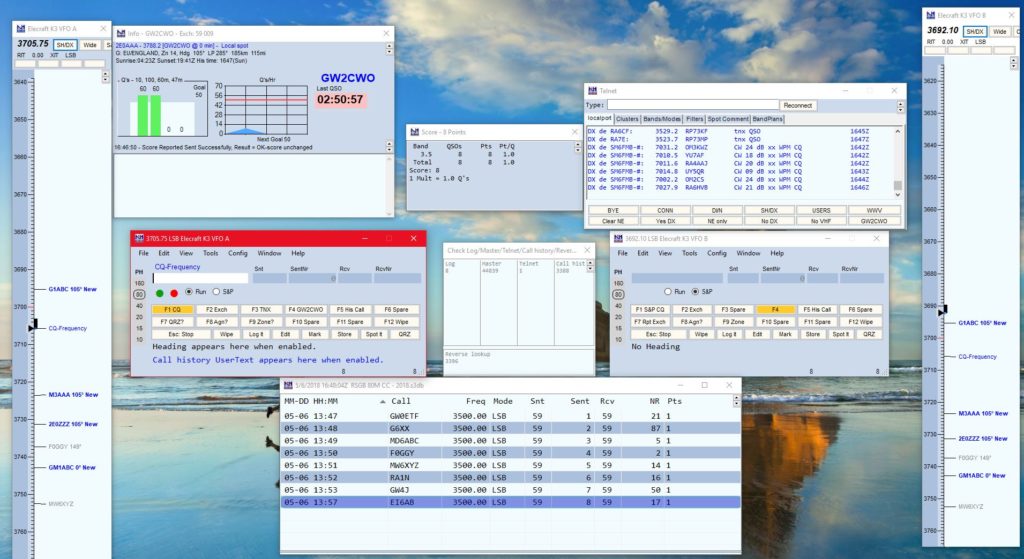
We now have CAT control in operation with exact frequencies recorded, function keys for macros such as F1 to send a pre-recorded CQ message and SO2V (Single Op 2 vfo) mode which attaches an entry window to each vfo so you can call CQ (‘Run’) on one frequency and Search and Pounce on another (the red title bar indicates which vfo has transmit.). This is particularly useful for radios with a 2nd receiver as it means being able to listen to your Run and S&P frequencies in different ears. And the Dx Cluster is running too showing calls in bandmap windows at each side, plus a detailed score window and call check between the 2 entry windows. But all this is for later and it’s important to learn the ropes without the distraction of too many features at first.
Most of the loggers mentioned here will do much the same as N1MM+ in varying ways. SD has a more restricted range of features but is easy to use. Whichever program you decide to use the important thing is to learn about it and practice using it before attempting any contest. Read the instructions and get to know the way it works by logging dummy contacts. Write cheat sheets with the key strokes, print out templates of F-key macros perhaps. Make sure you know how to produce the Cabrillo file that you will submit at the end, and how to export the ADIF that you will use to import your contest QSOs into your general logging program. There is now a test facility on the RSGBCC website for you to practice uploading a dummy Cabrillo log file – use it and satisfy yourself that everything works well before the contest.
Good preparation such as listening to a contest to get to know the format and playing with the logging program ‘offline’ will help enormously make your first experiences less daunting. The object is to have fun and not to stress you out and all this preparation will go a long way to achieving that. Good luck and see you in the contest….!
Logging Software User Group and Website links
DXLog User Group: http://www.dxlog.net/mailman/listinfo/support
DXLog Website: http://www.dxlog.net/
N1MM+ User Group: https://groups.io/g/N1MMLoggerPlus
N1MM+ Website: https://n1mm.hamdocs.com
SD User Group: https://www.contesting.com/FAQ/sd-user
SD Website: http://www.ei5di.com/
Skookumlogger User Group: http://forums.qrz.com/index.php?forums/os-mac-os.109/
Skookumlogger Website: https://www.k1gq.com/SkookumLogger/
Win-Test User Group: http://www.win-test.com/rubrique.php3?id_rubrique=1720
Win-Test Website: http://www.win-test.com/
Writelog User Group: https://www.contesting.com/forums/WriteLog
Writelog Website: https://writelog.com/