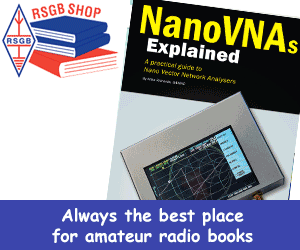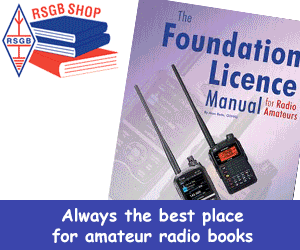Receiving interference FAQ
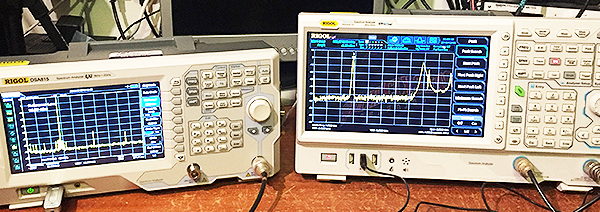
Please note this information is intended for members of the Radio Society of Great Britain, but is also made available to non-members. Any information is given in good faith and the Society cannot be responsible for any misuse or misunderstanding
Yes, you can download a Word version of this FAQ (15-page/3MB Word document) with additional images and sound clips.
The first thing is to determine whether the interference is really coming from the outside world, or whether it is an artefact generated by your receiver itself.
All receivers are susceptible to being overloaded by very strong signals which can then generate spurious signals inside the receiver. At first sight, these signals can look and sound much the same as external interference. So, if possible, the first thing is to try a second receiver.
Ideally you should use a different model of receiver so that the characteristics—e.g. filter performance, IF frequencies, etc.—are different from your main receiver. Look to see if the same interference is heard on the same frequency. If it isn’t, then this may indicate that the problem is not external, but is being generated within the receiver itself, for example intermodulation caused by the receiver being overloaded by strong outside signals from a local broadcast transmitter or a nearby mobile cellular site. In this case, the solution is to install either a band-pass filter for the band that you want to listen to, or a band-stop filter designed to filter out the interfering signal. Either should be fitted at the front-end of your receiver, and most modern transceivers have the facility to allow such a filter to be added.
If the interference is also present in the second receiver, then one further check is to operate the receiver with a different aerial. If a second antenna of a different type is available—e.g. vertical vs horizontal—or in a different part of the site, try that. Otherwise in the case of HF, try a random length of wire dangling out of a nearby window, or in the case of VHF or above, use a simple hand-held wire dipole. If this eliminates the interference then this could indicate a faulty main aerial. For example, corroded joints can act as a crude diode, and the resulting non-linearity can cause received signals to be demodulated or to appear on strange frequencies—the so called “rusty bolt effect”. A second antenna could also give clues about proximity or polarisation of the interference source.
If a second receiver is not available, then an alternative approach is to use the switchable attenuator on the main receiver. If, for example, a 10dB attenuator is switched in, then if the interference is real and not an artefact generated within the receiver, then both the received signal and the interference should fall by 10dB. So tune in a stable signal—e.g. a beacon or a broadcast transmission—on a nearby frequency and then note the change in the S meter reading when the attenuator is switched in and out. Now tune to the interfering signal and do the same test. If the interference level changes by either significantly more or significantly less as the attenuator is switched in and out then this would indicate that the apparent interference is a function of the receiver, and is not necessarily real interference coming from the outside world.
All receivers are susceptible to being overloaded by very strong signals which can then generate spurious signals inside the receiver. At first sight, these signals can look and sound much the same as external interference. So, if possible, the first thing is to try a second receiver.
Ideally you should use a different model of receiver so that the characteristics—e.g. filter performance, IF frequencies, etc.—are different from your main receiver. Look to see if the same interference is heard on the same frequency. If it isn’t, then this may indicate that the problem is not external, but is being generated within the receiver itself, for example intermodulation caused by the receiver being overloaded by strong outside signals from a local broadcast transmitter or a nearby mobile cellular site. In this case, the solution is to install either a band-pass filter for the band that you want to listen to, or a band-stop filter designed to filter out the interfering signal. Either should be fitted at the front-end of your receiver, and most modern transceivers have the facility to allow such a filter to be added.
If the interference is also present in the second receiver, then one further check is to operate the receiver with a different aerial. If a second antenna of a different type is available—e.g. vertical vs horizontal—or in a different part of the site, try that. Otherwise in the case of HF, try a random length of wire dangling out of a nearby window, or in the case of VHF or above, use a simple hand-held wire dipole. If this eliminates the interference then this could indicate a faulty main aerial. For example, corroded joints can act as a crude diode, and the resulting non-linearity can cause received signals to be demodulated or to appear on strange frequencies—the so called “rusty bolt effect”. A second antenna could also give clues about proximity or polarisation of the interference source.
If a second receiver is not available, then an alternative approach is to use the switchable attenuator on the main receiver. If, for example, a 10dB attenuator is switched in, then if the interference is real and not an artefact generated within the receiver, then both the received signal and the interference should fall by 10dB. So tune in a stable signal—e.g. a beacon or a broadcast transmission—on a nearby frequency and then note the change in the S meter reading when the attenuator is switched in and out. Now tune to the interfering signal and do the same test. If the interference level changes by either significantly more or significantly less as the attenuator is switched in and out then this would indicate that the apparent interference is a function of the receiver, and is not necessarily real interference coming from the outside world.
One of the most likely places for the source of the interference is in your own house.
Could it be something in the shack, or in the home? Progressively turning off all electrical devices may pinpoint the source. Try everything—fridges, televisions, radios, mobile phone chargers, electric toothbrushes, central heating controllers, LED lighting, computers, routers, etc. Do not assume that because a device such as a TV is on standby that it cannot cause interference. Disconnect it from the mains. Do the same with such things as USB chargers. Plug in and out the USB device being charged. Be aware that sometimes the interference can be even greater with devices on standby than when they are fully on. Remember that most modern electronic devices use switched mode power supplies—even some that are battery operated—and also be aware that some may be permanently wired in and cannot be unplugged.
If possible, operate your receiver on batteries and turn off all the mains power to your house at the consumer unit. If the interference reduces or disappears, then turn devices on one at a time until the offending device is found.
But remember that even turning off the power may not silence everything, since some items may have battery backup—e.g. an alarm system. Further be aware that alarm systems may have active electronics in the external bell box that can cause interference. Even 'dummy' bell boxes that have battery powered flashing LEDs can cause interference.
With the mains power switched off, the telephone line will nevertheless still be active, even if your cordless phone and internet router are off. For the telephone, try disconnecting all the internal house telephone wiring. For a BT Openreach installation, this is typically done by removing the front cover of the master socket. If this changes the level of the interference it may well identify this as a likely source.
If possible, use a portable radio, portable transceiver, or RTL dongle, perhaps with a sniffer loop, to try to locate the source by moving the receiver around and noting the change in level received. If possible, either turn off the AGC on the receiver or alternately watch the S meter since with the AGC on this will tend to counteract any change in signal level as the receiver is moved towards and away from the source of the interference. If you are using a receiver with a ferrite rod antenna—e.g. an AM broadcast receiver—then remember that this has useful directional properties—typically a strong null when the ferrite rod is at right angles to the source—and this can be used to help to direction-find an offending interference source.
Also be aware that most devices emit near-field emissions so you need to find a frequency where the interference is present near the device and then see how fast it decays as you move away. Near-field effects often decay away within two to four metres.
If the source is in your property, it may be possible to eliminate the interference by filtering the mains supply, or using common mode chokes on the antenna feeder, or by moving cables or feeders further away from the source. For examples, see Appendix 3 from The RSGB Guide to EMC (26-page/4.9MB PDF)
Could it be something in the shack, or in the home? Progressively turning off all electrical devices may pinpoint the source. Try everything—fridges, televisions, radios, mobile phone chargers, electric toothbrushes, central heating controllers, LED lighting, computers, routers, etc. Do not assume that because a device such as a TV is on standby that it cannot cause interference. Disconnect it from the mains. Do the same with such things as USB chargers. Plug in and out the USB device being charged. Be aware that sometimes the interference can be even greater with devices on standby than when they are fully on. Remember that most modern electronic devices use switched mode power supplies—even some that are battery operated—and also be aware that some may be permanently wired in and cannot be unplugged.
If possible, operate your receiver on batteries and turn off all the mains power to your house at the consumer unit. If the interference reduces or disappears, then turn devices on one at a time until the offending device is found.
But remember that even turning off the power may not silence everything, since some items may have battery backup—e.g. an alarm system. Further be aware that alarm systems may have active electronics in the external bell box that can cause interference. Even 'dummy' bell boxes that have battery powered flashing LEDs can cause interference.
With the mains power switched off, the telephone line will nevertheless still be active, even if your cordless phone and internet router are off. For the telephone, try disconnecting all the internal house telephone wiring. For a BT Openreach installation, this is typically done by removing the front cover of the master socket. If this changes the level of the interference it may well identify this as a likely source.
If possible, use a portable radio, portable transceiver, or RTL dongle, perhaps with a sniffer loop, to try to locate the source by moving the receiver around and noting the change in level received. If possible, either turn off the AGC on the receiver or alternately watch the S meter since with the AGC on this will tend to counteract any change in signal level as the receiver is moved towards and away from the source of the interference. If you are using a receiver with a ferrite rod antenna—e.g. an AM broadcast receiver—then remember that this has useful directional properties—typically a strong null when the ferrite rod is at right angles to the source—and this can be used to help to direction-find an offending interference source.
Also be aware that most devices emit near-field emissions so you need to find a frequency where the interference is present near the device and then see how fast it decays as you move away. Near-field effects often decay away within two to four metres.
If the source is in your property, it may be possible to eliminate the interference by filtering the mains supply, or using common mode chokes on the antenna feeder, or by moving cables or feeders further away from the source. For examples, see Appendix 3 from The RSGB Guide to EMC (26-page/4.9MB PDF)
If the interference is not coming from something in your own house, could it be coming from a neighbour’s house, or something nearby?
Here a bit of detective locating is useful.
Walking or driving around with a mobile receiver and taking signal strength readings from different locations may help locate a source of interference. A hand-held portable receiver with a whip antenna may be useful, walking around, gradually reducing the length of the whip as the interference source is approached. If the interference can be heard on the broadcast bands a Medium Wave AM radio could be used. But when trying to direction-find a source, be aware that overhead distribution wires and other large metallic objects can affect the apparent direction that the interference is coming from.
As you move towards or away from the source of the interference, the received level will change. For a radiating source, the signal level will decrease by the square of the distance, i.e. double the distance from the source and the field strength will reduce to one quarter, while the near field strength will reduce to one eighth. This can sometimes be used to estimate how far away a source of interference is, but be aware that again, this can be confused by cables and other metalwork in the vicinity.
Alternately, where a beam antenna is available, this can be used to see if the direction of the interference can be pinpointed. Using further beam headings from other locations, it may be possible to accurately triangulate the location of the interference.
Here a bit of detective locating is useful.
Walking or driving around with a mobile receiver and taking signal strength readings from different locations may help locate a source of interference. A hand-held portable receiver with a whip antenna may be useful, walking around, gradually reducing the length of the whip as the interference source is approached. If the interference can be heard on the broadcast bands a Medium Wave AM radio could be used. But when trying to direction-find a source, be aware that overhead distribution wires and other large metallic objects can affect the apparent direction that the interference is coming from.
As you move towards or away from the source of the interference, the received level will change. For a radiating source, the signal level will decrease by the square of the distance, i.e. double the distance from the source and the field strength will reduce to one quarter, while the near field strength will reduce to one eighth. This can sometimes be used to estimate how far away a source of interference is, but be aware that again, this can be confused by cables and other metalwork in the vicinity.
Alternately, where a beam antenna is available, this can be used to see if the direction of the interference can be pinpointed. Using further beam headings from other locations, it may be possible to accurately triangulate the location of the interference.
If you suspect that the interference your equipment is suffering is remote from your location, then if possible enlist the help of other amateurs.
Can they hear the interference? Is the interfering signal stronger or weaker at their location? Again, some simple beam headings can help to triangulate the source.
As an alternative—or supplement to—reports from other amateurs, when identifying more distant interference sources, it can also be worthwhile to use one or more of the online web SDRs—e.g. websdr.org or sdr.hu.
These are located all around the world and may help locate the source of long-distance interference by comparing the strength of signals on SDRs at different sites. Some also have directional antennas which can further help to narrow down the likely location of the source.
It is also worthwhile trying to evaluate the characteristics of the interference. The sound of the interference, and the look of the interference on a waterfall display, can be compared to the characteristics of different types of signals and interference on various frequency bands—see sigidwiki.com.
Firstly, is the interference concentrated on just one specific frequency, does it spread across a narrow band of frequencies, does it occur across the whole band, or can it be received across more than one band?
Some interference sources may be on a single frequency—such as a harmonic from a broadcast transmitter—while some may be spread across a whole frequency band, perhaps with regular peaks occurring across the spectrum. For example, a switched mode power supply (SMPS), if not properly suppressed, may generate harmonics at its switching frequency, typically every 15 or 20kHz across a very wide band of frequencies.
Some interference may just look like continuous random noise covering many MHz. For example, interference from broadband ADSL/VDSL services often takes this form.
Further, does the interference drift in frequency or is it fixed in one spot?
Drifting interference may suggest a free running oscillator such as in a SMPS—although be aware that some SMPS’s use resonators to relatively accurately control their frequency. Often a free running device will change frequency with temperature or load, so if a device is suspected, cooling it down with a quick bust of spray from a can of freezer, or switching the device between on, off and stand-by may help identify the culprit with a change of interference level or frequency.
For broadband interference it is useful to identify whether the interfering signals can only be heard in the amateur band or whether it affects other bands. For example, can it be heard in the broadcast bands, e.g. on medium or long wave, or the VHF FM band? Experience suggests that the authorities are more likely to act against interfering signals that affect broadcast bands than those that predominantly affect amateur bands. When trying to identify the interference characteristics it is best to use AM mode with the bandwidth set as wide as possible, rather than listening in a restricted bandwidth as is typically used for SSB. This should allow the user to hear other modulation that may be present such as 50Hz or 100Hz harmonics of mains-borne interference and this may give further clues as to the potential source.
Some interference sources may be on a single frequency—such as a harmonic from a broadcast transmitter—while some may be spread across a whole frequency band, perhaps with regular peaks occurring across the spectrum. For example, a switched mode power supply (SMPS), if not properly suppressed, may generate harmonics at its switching frequency, typically every 15 or 20kHz across a very wide band of frequencies.
Some interference may just look like continuous random noise covering many MHz. For example, interference from broadband ADSL/VDSL services often takes this form.
Further, does the interference drift in frequency or is it fixed in one spot?
Drifting interference may suggest a free running oscillator such as in a SMPS—although be aware that some SMPS’s use resonators to relatively accurately control their frequency. Often a free running device will change frequency with temperature or load, so if a device is suspected, cooling it down with a quick bust of spray from a can of freezer, or switching the device between on, off and stand-by may help identify the culprit with a change of interference level or frequency.
For broadband interference it is useful to identify whether the interfering signals can only be heard in the amateur band or whether it affects other bands. For example, can it be heard in the broadcast bands, e.g. on medium or long wave, or the VHF FM band? Experience suggests that the authorities are more likely to act against interfering signals that affect broadcast bands than those that predominantly affect amateur bands. When trying to identify the interference characteristics it is best to use AM mode with the bandwidth set as wide as possible, rather than listening in a restricted bandwidth as is typically used for SSB. This should allow the user to hear other modulation that may be present such as 50Hz or 100Hz harmonics of mains-borne interference and this may give further clues as to the potential source.
Did the interference start after something changed? For example, when a neighbour installed solar panels on their roof, or when nearby street lights were changed to LED bulbs, or a wind farm was constructed in the vicinity? Or does the interference only occur when the Sun shines, or the wind blows?
One thing to determine is whether the interference is continuous, or intermittent.
If it is intermittent, is it concurrent with anything identifiable, e.g. at the same time every day, or when lights are turned on, or in TV viewing hours? Keeping a log over a week or more of when the interference occurs may provide valuable clues as to its source.
Many sources of interference have been easily identified this way, e.g. when new LED street lights are illuminated, when local wind turbines are turning in the wind, when clouds pass over a solar PV installation or even when your next-door neighbour cuts his lawn or is using power tools in the garage.
A further aspect to be aware of is that interference may begin gradually, e.g. as devices age, faulty components, particularly capacitors and batteries can become new sources of interference.
Further, don’t be fooled into thinking that interference will only occur when devices are active. Some modern power supplies have been known to create more interference when the load from them has been disconnected than they do when they are under full load.
Consider also battery powered devices such as a laptop, tablet or handheld device. These often only have an impact when close to an antenna or to shack cabling, so moving them can cure the problem.
Once the characteristics of the interference have been determined, these can be compared with known interference types. If necessary, record the interference or take a screenshot of the waterfall display and contact the RSGB for help.
If you do take a spectrum or waterfall display screenshot, make sure that is shows the frequency and time scale values and that the image is clear enough for someone looking at it to be able to read.
If it is intermittent, is it concurrent with anything identifiable, e.g. at the same time every day, or when lights are turned on, or in TV viewing hours? Keeping a log over a week or more of when the interference occurs may provide valuable clues as to its source.
Many sources of interference have been easily identified this way, e.g. when new LED street lights are illuminated, when local wind turbines are turning in the wind, when clouds pass over a solar PV installation or even when your next-door neighbour cuts his lawn or is using power tools in the garage.
A further aspect to be aware of is that interference may begin gradually, e.g. as devices age, faulty components, particularly capacitors and batteries can become new sources of interference.
Further, don’t be fooled into thinking that interference will only occur when devices are active. Some modern power supplies have been known to create more interference when the load from them has been disconnected than they do when they are under full load.
Consider also battery powered devices such as a laptop, tablet or handheld device. These often only have an impact when close to an antenna or to shack cabling, so moving them can cure the problem.
Once the characteristics of the interference have been determined, these can be compared with known interference types. If necessary, record the interference or take a screenshot of the waterfall display and contact the RSGB for help.
If you do take a spectrum or waterfall display screenshot, make sure that is shows the frequency and time scale values and that the image is clear enough for someone looking at it to be able to read.
There are many different devices in use today that can cause interference. Below are details of the more common sources of interference.
- Switched Mode Power Supplies (SMPS) Most low voltage mains powered devices use switched mode power supplies. This includes phone chargers, televisions, electric toothbrushes, LED lights and many other devices. A switched mode power supply (SMPS) works by switching the power on and off many times each second in order to produce a regulated output. However, if not properly suppressed, it may generate harmonics at its switching frequency, typically every 15 or 20kHz across a very wide band of frequencies. The noise may take the form of a buzz which often drifts around in frequency, typically as the temperature or load on the power supply changes. For plug in power supplies, the level of interference experienced often changes if the power supply is disconnected from the device it is powering. But beware, it is not necessarily the case that it will only produce interference when the powered device is on, some SMPSs produce more interference when they are in the idle state.
- LED lights LED lights are typically powered by some form of switched mode power supply, which may be integrated into the bulb, or located some distance away from the actual bulbs. Any interference will typically take a similar form to other SMPS powered devices (see above).
- VDSL VDSL—broadband internet access—is a significant, and often undetected source of interference. The emissions from VDSL are continuous, whether or not the internet is being used. The characteristics of the interference are that it produces wideband noise which can easily be mistaken for conventional background noise—e.g. thermal noise, atmospheric noise etc. In effect, with VDSL interference, the receiver sounds insensitive and the background S meter reading is higher than would be expected. Interference is more likely to occur where the telephone service is being delivered over above-ground cables into your or adjacent houses since the telephone drop wire can act as an efficient HF antenna. In the UK VDSL currently uses frequencies up to 17.66MHz with alternating frequency bands for upstream and downstream data transmission and small guard bands in between. So, the most reliable way to identify VDSL interference is to look for these narrow guard bands where the interference will be considerably less. For VDSL these guard bands occur at the following frequencies and are approximately 50KHz wide (VDSL Guard Bands—0.138MHz, 3.75MHz, 5.2 MHz, 8.5 MHz, 12MHz) Tuning around these frequencies and listening while watching the S meter will show a noise step if there is VDSL interference. The signal first drops just below the transition frequency and then rises again above the transition frequency. Note that VDSL interference may come not just from your own telephone service, but also from the VDSL service from your neighbours, so the interference from a number of sources may be superimposed, which tends to make the guard band transitions less distinct. If VDSL signals are leaking out of the telephone cable and causing interference then it is possible that when you are transmitting that the transmitted signals may leak into the telephone cable. This may cause the VDSL system to enter a ‘re-training’ mode where it generates training carriers at approximately 4kHz intervals. With VDSL interference it is also worth observing that the router itself, its power supply unit, as well as the ethernet ports and cables may also be noise sources in addition to the actual VDSL signals.
- Solar PV Solar PV installations may be a source of RF interference, typically originating from the electronic converters that transform the DC output from the solar panels to an AC supply. The primary characteristic of this interference is likely to be a wideband signal with repetitive peaks in the frequency domain. It is likely that the level of interference from a solar PV installation will vary with the instantaneous amount of energy being generated by the solar panels. So looking for variations between day and night, or sunny to dull days, may be a clue as to whether a solar PV installation is a source of interference.
- Wind turbines The associated high voltage converter stations have, in some cases, proved to be a significant source of RF interference, primarily in the low frequency HF spectrum. The interference created can sometimes be heard over a very wide area, assisted by the height of the turbines which can act as effective quarter wavelength verticals. If interference from a wind farm is suspected then look for 100Hz modulated signals, in particular in the 160m or 80m bands, and solicit help from other local amateurs to assist in getting a positive identification of the source. Direction-finding techniques with a portable receiver may help identify the exact location of the interference.
- Wireless charging devices Many devices use ‘wireless’ inductive charging where a relatively loosely coupled transformer is formed between coils of wire in the phone and the charging base unit. The primary characteristic of this interference is likely to be a wideband signal with repetitive peaks in the frequency domain. The level of interference is likely to gradually change as the phone charges so this may be indicative of this type of interference. Similarly removing the phone will most probably cause a significant change in the interference, and turning off the charger should remove the interference altogether, so either of these should help to identify the cause of any interference.
As a pre-requisite of interference mitigation, it is worthwhile ensuring that good housekeeping guidelines are being followed for the installation and operation of the amateur station itself.
In particular, antennas should be located away from potential interference sources, and, as far as possible, feeder cables, shack mains wiring and interconnecting cables between equipment should all be of the minimum possible length. Further, cable runs should be routed away from each other in order to minimise opportunity for signals to be coupled from one cable to another. In addition, adding a good choking balun to a ‘balanced’ antenna can often make several S-points difference to the noise level on the lower frequency bands.
A Google web search will find many designs for the construction of antenna baluns and feed chokes, as well as mains and data cable chokes aimed at minimising the chance of interference being transferred between cables.
In particular, antennas should be located away from potential interference sources, and, as far as possible, feeder cables, shack mains wiring and interconnecting cables between equipment should all be of the minimum possible length. Further, cable runs should be routed away from each other in order to minimise opportunity for signals to be coupled from one cable to another. In addition, adding a good choking balun to a ‘balanced’ antenna can often make several S-points difference to the noise level on the lower frequency bands.
A Google web search will find many designs for the construction of antenna baluns and feed chokes, as well as mains and data cable chokes aimed at minimising the chance of interference being transferred between cables.
You can try the following -
- Consider speaking to the owner of the interfering equipment How you approach this will depend on your relationship with that person. It may be that you can resolve the problem with a little cooperation from the person concerned. At the very least you will be able to confirm for sure that you have identified the correct source of the problem—e.g. remove its power source and make sure the interference ceases—but it may be difficult to go beyond that.
- Tell the RSGB of your findings You can ask for advice and assistance by mailing helpdesk.emc@rsgb.org.uk The RSGB cannot investigate every complaint, but may offer advice and assistance in preparing the information to submit to Ofcom. This has to be done in the correct way for it to be recognised as harmful interference.
- Report the interference to Ofcom Finally, report the interference to Ofcom. Recent experience with Ofcom has been mixed, with them taking effective action in some cases and being less responsive in others. But it is important that they are made aware of interference even if they are unwilling or unable to resolve the problem.
Visit the our EMC publications page to download freely available EMC leaflets and presentations.