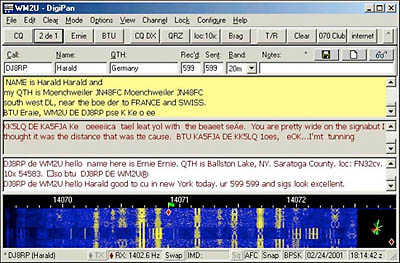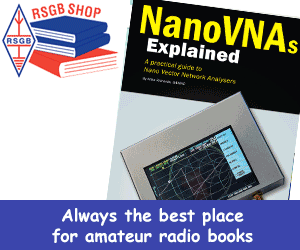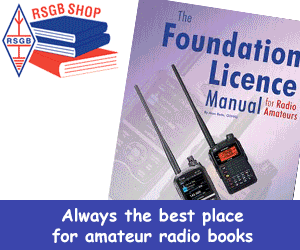PSK31 – work the world with low power
PSK31 is a highly-efficient data mode that lets you work long distances, even when you can barely hear the signal. PSK31 stands for Phase Shift Keying 31 baud (or 31 bits per second/bps).
Unlike RTTY (radio teletype) the characters are formed by changing the phase of the sound wave, not by using different tones. A PSK31 signal just sounds like a single tone or note with a slight wobble and is used for real-time keyboard-to-keyboard informal text “chats” over the air.
It works very well with low power levels and for this reason it has become a firm favourite for QRP and stealth antenna operators.
PSK31 was developed by Peter Martinez (G3PLX) and introduced to the amateur radio community in late 1998. The mode was enthusiastically received and has since quickly spread into worldwide use.
PSK31 can often overcome interference and poor propagation conditions in situations where voice or other data methods of communication fail.
Contacts can be conducted at less than 100Hz separation, so with disciplined operation at least 20 simultaneous PSK31 contacts can be carried out side-by-side in the bandwidth required for just one SSB voice contact.
Typically, you can make good round-the-world PSK31 contacts with 10-25W.
So what do you need to work PSK31? First, you need a transceiver capable of working on single side band (SSB) – you’ll actually be using upper side band (USB).
Next you will need some software, such as FLDIGI, Digipan or WinPSK – most of the packages are free.
Lastly, you’ll need a data interface and cables to connect your computer (Windows, Mac or Linux) to your transceiver. You can build your own or buy one ready made. The signals from your computer are fed via the interface to either the radio’s microphone jack or an auxiliary connection into the transceiver, where they are transmitted.
Getting started
The best way to get started is set the system up and see if you can decode some of the PSK31 signals on, say, 14.07015MHz on 20m. Before you transmit you will need to make sure that you are not overdriving your transceiver.
There are a few downsides to PSK31. One is that many contacts tend to be “rubber stamp” QSOs with amateurs just sending pre-prepared texts or macros. Some of these leave a lot to be desired as many operators seem to think that you are interested in what sound card and other computer equipment they are using.
If you are a DX chaser the other limitation is that many DXpeditions don’t operate much PSK31 (if any) – you might be better off adding CW to your arsenal of skills.
But if you are limited in terms of what antennas you can put up PSK31 will let you make guaranteed contacts when SSB could be virtually impossible.
HF PSK31 Frequencies
| Amateur Band | USB Dial Frequency |
| 160 metres
80 metres 40 metres 30 metres 20 metres 17 metres 15 metres 12 metres 10 metres |
1838.150 kHz
3580.150 kHz 7040 kHz and up 10142.150 kHz 14070.150 kHz 18100.150 kHz 21080.150 kHz 24920.150 kHz 28120.150 kHz |
Other pages in this section – Operating your new station: